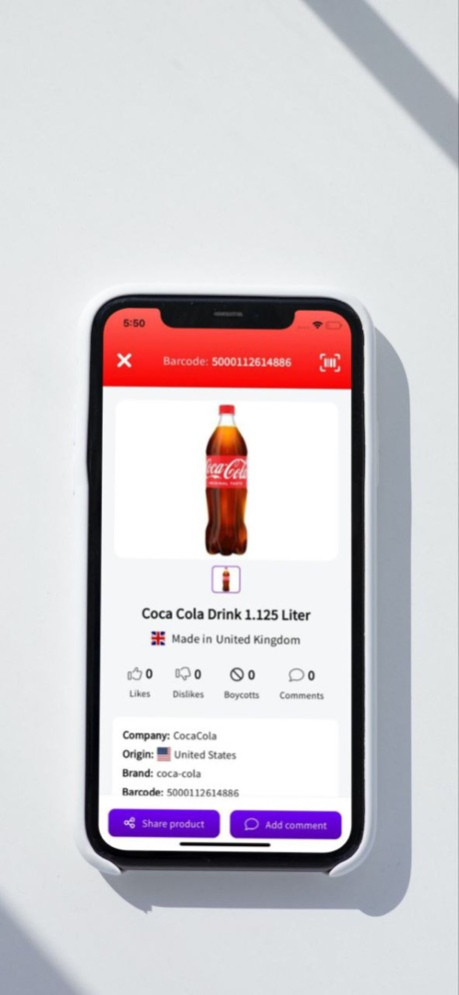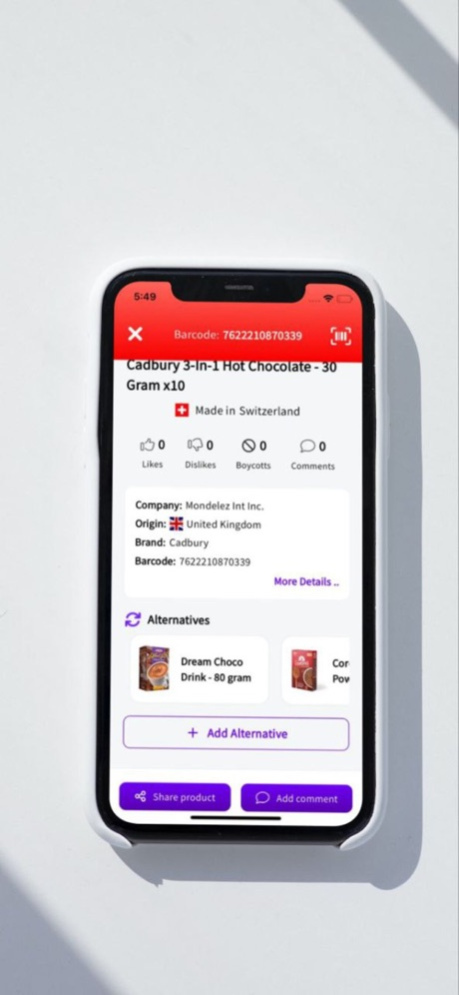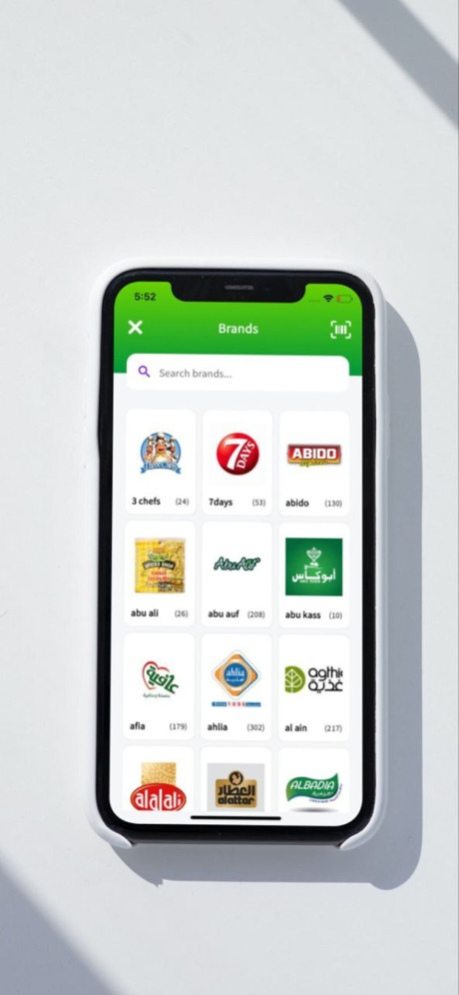VOOOM 7.1.7
Continue to app
Free Version
Publisher Description
ابليكيشين لخدمات التوصيل باكبر قاعده بيانات عن كل المنتجات اللي ممكن تحتاجها... اللي عليك تعمله هوKey Features and Offerings:
Barcode Scanning: Users can effortlessly scan product barcodes to access detailed information, including the product's country of origin.
Product Insights: Discover the parent company of a product and explore its affiliated brands. Users can express their preferences by liking, disliking, commenting, or even boycotting products.
Local Alternatives: VOOOM recommends local alternatives to products, encouraging users to support their local economy.
Community Engagement: Users can contribute by adding new products to the database and recommending alternatives, fostering a collaborative information-sharing community.
Boycott Awareness: Access a list of boycotted brands and understand the reasons behind each boycott, empowering consumers to make ethical purchasing decisions.
مسح الباركود: يمكن للمستخدمين مسح باركود المنتج بكل سهولة للوصول إلى معلومات مفصلة، بما في ذلك بلد مصنعية المنتج.
معلومات المنتج: اكتشف شركة الأم التي تمتلك المنتج واستكشف علاماتها التجارية المرتبطة. يمكن للمستخدمين التعبير عن تفضيلاتهم من خلال الإعجاب أو عدم الإعجاب أو التعليق أو حتى مقاطعة المنتجات.
بدائل محلية: يُوصي VOOOM ببدائل محلية للمنتجات، مشجعًا المستخدمين على دعم اقتصاداتهم المحلية.
مشاركة المجتمع: يمكن للمستخدمين المساهمة من خلال إضافة منتجات جديدة إلى قاعدة البيانات وتوصية ببدائل، مما يشجع على تشجيع مجتمع لتبادل المعلومات.
التوعية بالمقاطعة: الوصول إلى قائمة بالعلامات التجارية المقاطعة وفهم أسباب كل مقاطعة، مما يمكِّن المستهلكين من اتخاذ قرارات شراء أخلاقية.
Feb 1, 2024
Version 7.1.7
News section added.
Enable/Disable vibration.
About VOOOM
VOOOM is a free app for iOS published in the Food & Drink list of apps, part of Home & Hobby.
The company that develops VOOOM is VOOM FOR SOFTWARE. The latest version released by its developer is 7.1.7.
To install VOOOM on your iOS device, just click the green Continue To App button above to start the installation process. The app is listed on our website since 2024-02-01 and was downloaded 0 times. We have already checked if the download link is safe, however for your own protection we recommend that you scan the downloaded app with your antivirus. Your antivirus may detect the VOOOM as malware if the download link is broken.
How to install VOOOM on your iOS device:
- Click on the Continue To App button on our website. This will redirect you to the App Store.
- Once the VOOOM is shown in the iTunes listing of your iOS device, you can start its download and installation. Tap on the GET button to the right of the app to start downloading it.
- If you are not logged-in the iOS appstore app, you'll be prompted for your your Apple ID and/or password.
- After VOOOM is downloaded, you'll see an INSTALL button to the right. Tap on it to start the actual installation of the iOS app.
- Once installation is finished you can tap on the OPEN button to start it. Its icon will also be added to your device home screen.